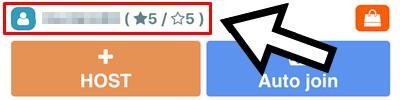Invite to Raid / Join Raid
- Tap the “+” button at the top of the page.
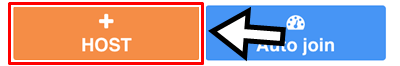
- Enter the required contents such as Raid information and the number of recruitment, and post.
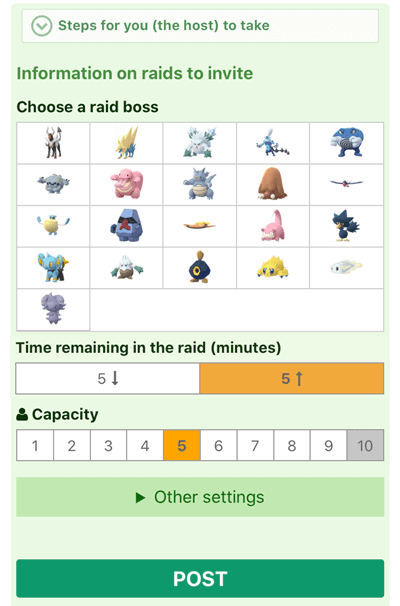
- Click to check the latest information, and then click to copy the trainer names of all guests.
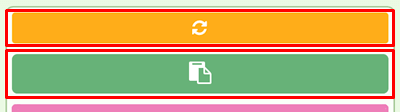
- Open Pokémon GO and accept friend requests as soon as they come in.

- Press to announce the start of the raid.
If you don’t announce the start of a raid, guests are free to leave. A new guest joining without your knowledge can cause problems such as a low rating. Please be sure to announce the start of the raid.
- Join the Raid and invite guests.


*You can invite up to five people at a time to a raid in Pokémon GO, and you can invite up to five more people by leaving the lobby after 30 seconds and re-entering. (If you have a Remote Raid Pass, you can invite up to 10 people, and if you have a Premium Battle Pass or Raid Pass, you can invite up to 11 people)
*If a participant does not send a friend request, please use the kick button. Kicking out a guest with the kick button will create an open slot and allow a new member to join.
*If there are enough participants, you can start the raid without kicking them.

- If the host leaves the raid lobby after the guest enters the raid lobby, the guest’s participation in the raid is still valid.
-If the host invites a friend and then the host exits the lobby before the battle starts, the host can invite the friend to the raid without spending a Raid Pass. - If the host does not remain in the “Raid Lobby”, the guest will not be able to enter the “Raid Lobby”. (“No groups found width that code.” error message will be displayed.)
Raids that have been posted for a long time have a low guest participation rate and a high probability of being withdrawn.
If there are no participants after 2 minutes from posting, we recommend that you delete the registered raid and re-register the raid again.
Other settings
Tap “Other settings” to add more detailed settings.
Team color of the gym
 You can set the color of the gym where you want to raid.
You can set the color of the gym where you want to raid.
In-app weather
 You can set which is the weather in the gym where you will be raiding in Pokémon GO. (Please note that the weather can change).
You can set which is the weather in the gym where you will be raiding in Pokémon GO. (Please note that the weather can change).
Passes to use
 You can choose the pass you want to use for the raid, either the orange Raid Pass or the green Premium Battle pass, which allows you to invite 10 people.
You can choose the pass you want to use for the raid, either the orange Raid Pass or the green Premium Battle pass, which allows you to invite 10 people.
Guest Level
 You can set the trainer level of the guests you invite.
You can set the trainer level of the guests you invite.
Guest Rating
 You can choose the rating of the guests you want to invite.
You can choose the rating of the guests you want to invite.
Show invitation-only raids
 The host can choose to only invite people to the raid, or indicate that they will not participate in the raid.
The host can choose to only invite people to the raid, or indicate that they will not participate in the raid.
Show “HOT”
 If you use the Copy and Announce buttons to invite people with a group code, you can add a “HOT” indicator to the list of raids you are recruiting for.
If you use the Copy and Announce buttons to invite people with a group code, you can add a “HOT” indicator to the list of raids you are recruiting for.
Use Mega Pokémon in Raids
 You can set this option when you participate in a raid with Mega Pokémon. If you set this, the raid symbol will be displayed in the raid list.
You can set this option when you participate in a raid with Mega Pokémon. If you set this, the raid symbol will be displayed in the raid list.
- Tap “Auto join” at the top of the page.
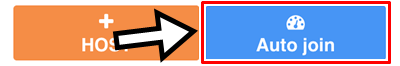
- Enter your Trainer information and select the raid boss you want to join.
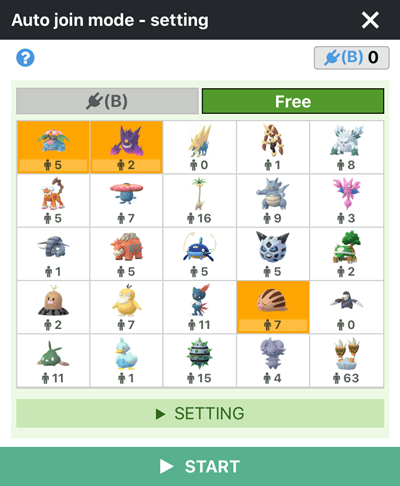
Tap to select, and the background will turn orange.In the settings, you can set “Only match with good hosts”, and if you turn it off, you will be matched regardless of the host’s rating.


If you have a Plugs (bonus), using the bonus plug will make matching easier than matching without the plug.
Select “PLUGS(B)” and tap “START” to use it.
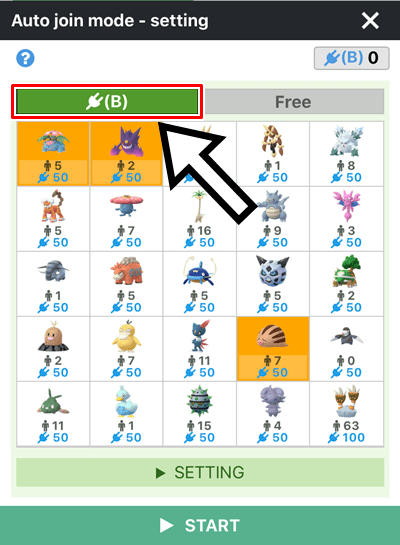
- Raids that can join are automatically searched.
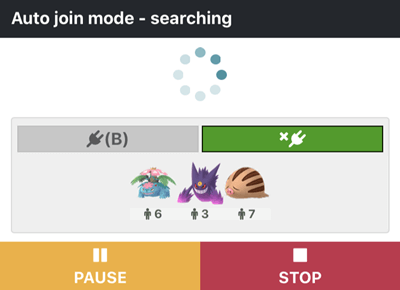
* If matching fails, you can “Resetting” or “Retry”.
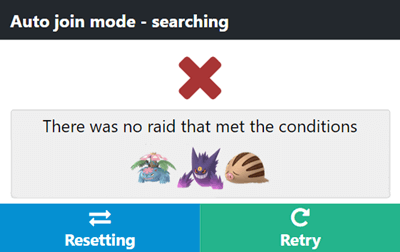
- If the matching is successful, the participation application will be made automatically.
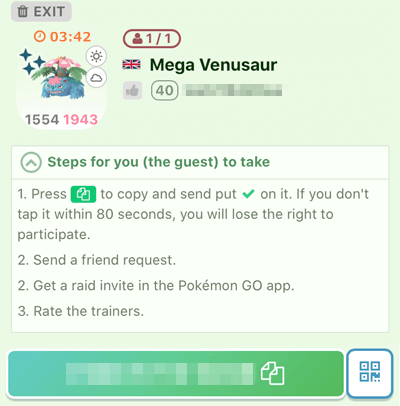
- Press to copy the trainer name.
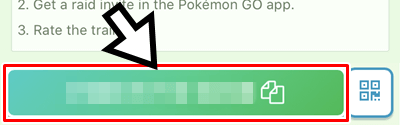
- Send a Friend Request on Pokémon GO.

- Wait for the invitation from the host.

- Join the invited Raid using the Remote Raid Pass.

*If you are new to this APP, you need to fill out a form.
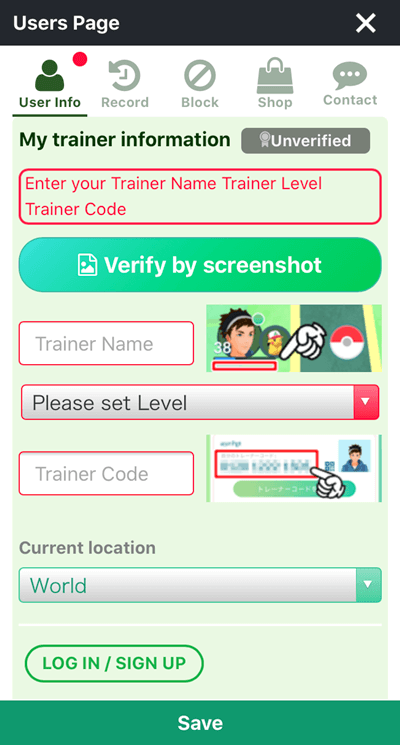
*Once entered, the data will be carried over from the next time. You can change the input contents from “Users Page”.